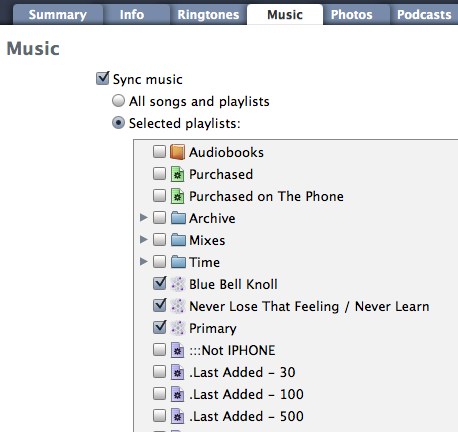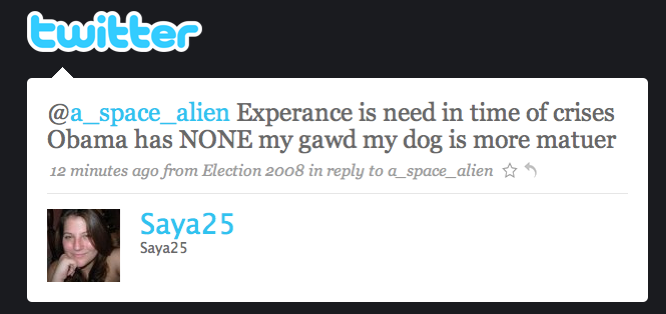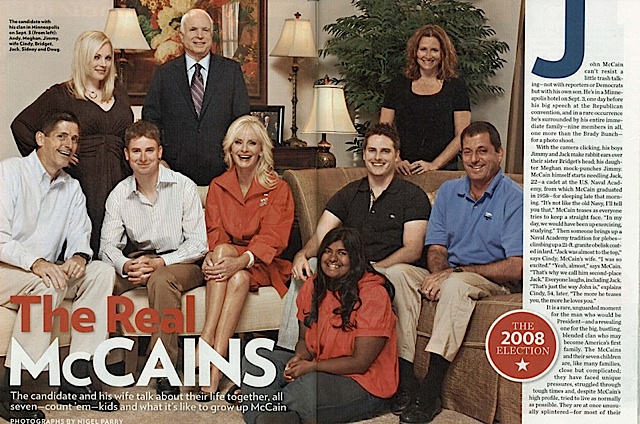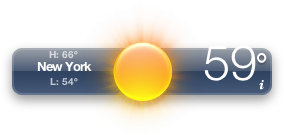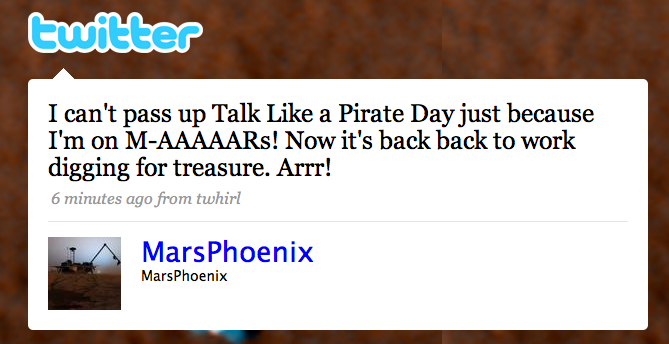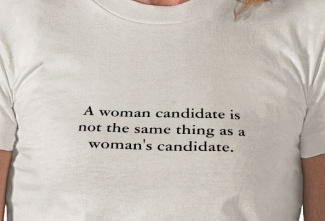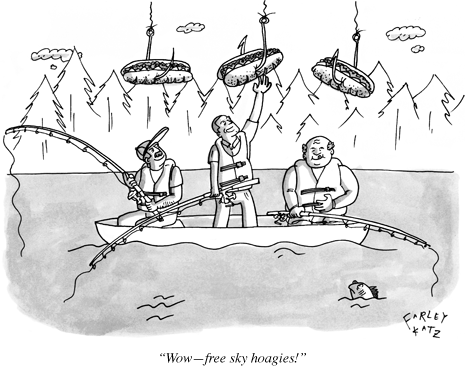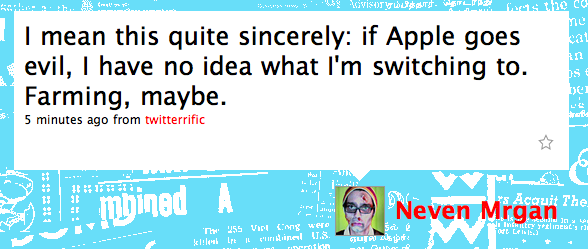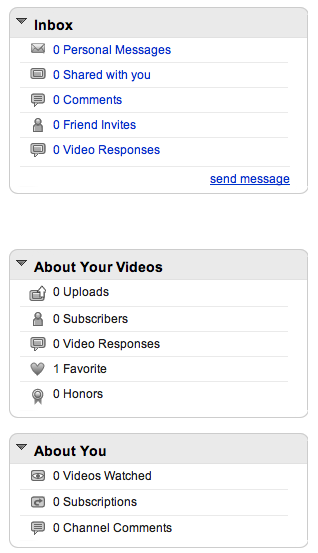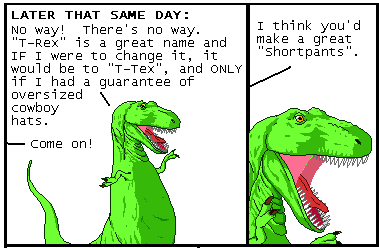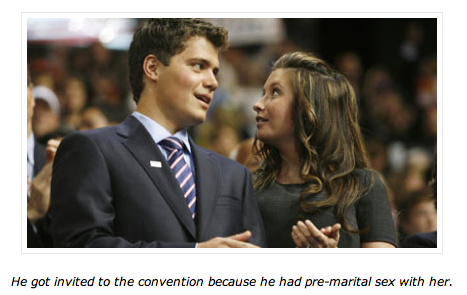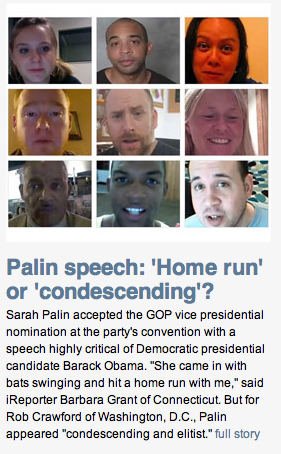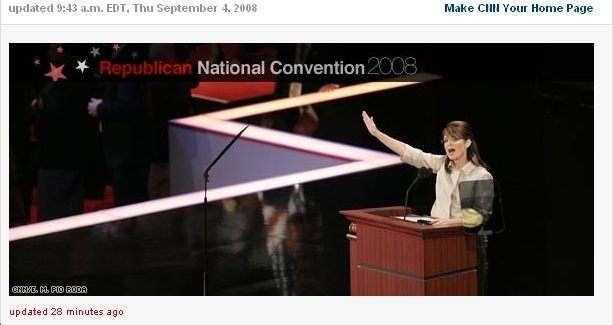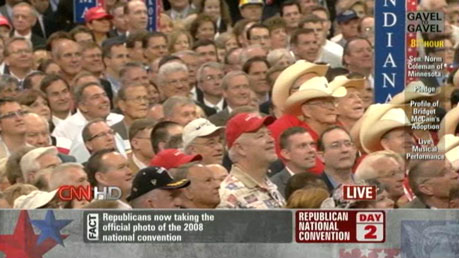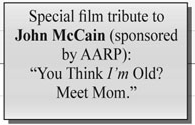I've decided to start offering the occasional "Mac Tip" here on my blog, since specific, optimized ways of using my mac in my life are something I really value. First up, Genius Playlists To Go!
A "Genius" playlist is a feature added in the recently released iTunes 8. You select a song, and hit a "Genius" button and a playlist is generated based on meta-data Apple has gathered. It's analogous to Pandora or Last.Fm, except that the songs it chooses are only those in your own library. Apple has not released exactly how the related songs are chosen, but I imagine it's a combination of basic genre/style info about songs, your own listening habits/ratings, and other users aggregate info (Apple gathers this info centrally and anonymously).
(Yes, there's also a feature where Apple will present a sidebar of related songs you could BUY in their Store, but that's not very interesting to me.)
In any case, the Genius feature exists both in iTunes and on iPods (iPhones, iPods Touches, Nanos, and the new Classics). Genius obviously works when there are more available songs. I listen mostly on my iPhone, which holds only ~600 songs instead of the 22,000 in my full library.
So, here's how I use it.
1. Make a Genius playlist in iTunes.
2. Hit Save. The Playlist will be added to the Sources list along the left (see screenshot), named as per the song you used to seed it.

3. In the "synch" panel for the iPhone (or iPod), add this new playlist to what gets synched.
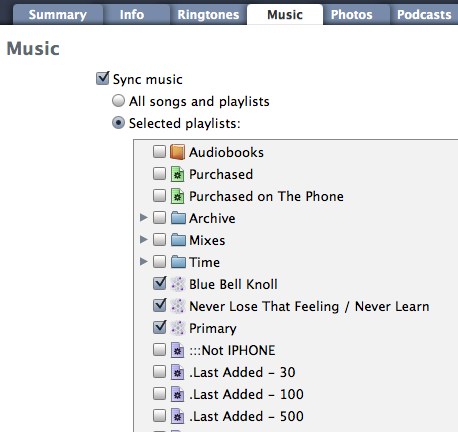
Repeat with a few, and you acquire a nice little set of targeted flights through your full library. I've been including a "Shuffle" playlist for a while in my iPhone to get a window into the full library, but this is a different thing.
As
joannou says,
Shuffle is shuffle. Genius is genius.